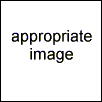|

|
WRITING AN ARTICLE
IN SPORTSCIENCE NEWS: Instructions and
Template
Alison
Authora, Department,
Institution, City, State/Country
Erin
Authore,
Corporation/Consultancy, City, State/Country
Sportscience News
Xxx-Yyy 1997
http://www.sportsci.org/news/news0000/newstemp.htm
|
|
|
|
If a summary does not appear
in this box, the gist of the article must be covered in the
first paragraph or two. The topic is then expanded in the
rest of the article.
|
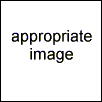
Optional caption for this
image.
|
In this document we explain how to write an article for
Sportscience News. The document itself is a template to help
you format the article. The template is available in html format
(newstemp.htm) and Microsoft Word rich text format (newstemp.rtf).
Keep the fonts, colors, and spacing of this template. Preserve the
method of spacing between headings and their paragraphs (non-breaking
space in smallest font size).
How to Use the Template
If you prefer to work with the rtf document,
(right-)click/hold on this link to
download it. You will need Microsoft Word, version 5.1 or higher, to
edit the rtf document. When you Save As..., the document will
try to save itself as hypertext markup language (html), if you have
Internet Assistant installed. Switch it back to rich text format
(rtf) if you feel uncomfortable with the html format. Click the
option for the current IA template, not the normal template,
when prompted.
To use the html document, you will need an html editor like
Claris HomePage 2 (available for a free 30-day trial from the
Claris
site) or Netscape Gold or Composer (available free from the
Netscape
site). Claris HomePage is best, and there is a
beginner's guide available
at this site. If you're using plain Netscape Navigator, download this
html document by saving it using File / Save Frame As… in
the menu bar, and choose Source (not Text) in the window that
opens. Then edit the document with Claris HomePage or other webpage
editor.
You can also edit the document with Netscape Gold or Communicator
as your browser/editor. Once you've installed it, come back to this
page. From the menu choose File / Save As to save this page to
your computer. Then choose File / Open File to open the saved
file. Save the images and adjust links when prompted. Then edit the
document. Check out how the appropriate image was made to reside on
the right of this page before you delete it and (hopefully) insert
something suitable for your article.
We suggest you add your writing at the beginning of each heading
or paragraph, then delete the original words of the heading or
paragraph. If you need to check the instructions after you have
deleted them, open the original document or view it on the Web. Keep
the fonts, styles, and capitalization of the original. Be obsessional
about such details, please: it means less work for us.
Add hypertext links where possible. If you find it too difficult
(especially if you are creating the document in rtf), place the URLs
next to the words you want linked so the editors and webmasters can
add them.
Images
If you have photos, get them scanned and converted to jpg
format at the lowest quality consistent with clarity of any special
features you want to be visible. Figures and diagrams should be
created on a computer and saved in gif format. Use a simple painting
or image-processing program to crop, size, and tone images.
You can often poach a good image off the Web. See the special
section on how to find images on
the Web on our page devoted to searching Web pages.
Style and Other Points
Please read the editorial on style
(Hopkins, 1997) for general advice on how to
write well, and for specific advice about punctuation, grammar and so
on. For example, tables should conform to the following example,
which you can use as a template. Add or delete rows and columns as
necessary:
|
Table 1: A simple generic
table for articles at the Sportscience
website1.
|
|
heading
|
heading
|
heading
|
heading
|
|
item
|
item2
|
item
|
item
|
|
item
|
item
|
item
|
item
|
|
item
|
item
|
item
|
item
|
|
1Put
any footnotes here. Note that the caption and footnotes are
in cells of the table.
2Number footnotes as shown.
|
Here are a few more important points:
- Contact
newseditor=AT=sportsci.org
about the suitability of any article you have in mind.
- Read other articles in Sportscience News to get an idea
of what's needed.
- Try to work in a sentence or two about your background or
qualifications that are relevant to the article. Don't be afraid
to use the first person (I or we).
- Include a few published references if possible. The references
can be in magazines or journals on the Web or on paper. The
citation style is that of the American Psychological Association
(APA).
- Include the article itself as the first reference in the
reference list.
- Send the article and any images as an email attachment to
newseditor=AT=sportsci.org.
- Your article will be reviewed by one or more of the
Sportscience editorial team. There may be several iterations of
the review process before your article is accepted or rejected.
- If your article is accepted, it will be published in the next
issue of Sportscience News. It can be cited as a
popular-level publication in your vita.
Examples of References
Brown, A. B., & Jones, C. D. (1999). The title of a paper.
Sports Journal, 100, 23-46.
Jones, C. D., Smith, A. B., & Brown, E. F. (1999). The title
of another paper. Journal of Sport, 100, 23-46.
Smith, C. D., & Brown, A. B. (1999). This is the book title
(2nd ed.). City, State: Sport Publishers.
Smith, C. D., & Jones, A. B. (Eds). (1999). This is the title
of the edited book (2nd ed.). City, Country: Free Press.
White, A. B. (1999). This is the title of the book chapter. In E.
F. Brown, A. B. Jones, & C. D. Smith (Eds.), This is the book
title (pp. 33-44). City, State: Kinetics Press.
White, A. B., & Brown, C. D. (1999). The title of a paper in a
Web journal. Sports Journal, 100, 23-46,
http://site.address/directory/subdirectory/wab.htm.
White, A. B., & Jones, C. D. (1999). The title of a Web
document. http://site.address/directory/subdirectory/wab.htm.
References
Hopkins, W. G. (1997). Advice on style
for contributors to the Sportscience website. Sportscience 0, 00-00,
http://www.sportsci.org/journal/jour9701/style/style.htm.
Edited by Who Ever. Webmastered
by Some One. Last updated 00 Abcde 1997.
newseditor=AT=sportsci.org · webmaster=AT=sportsci.org · Homepage
· Copyright
©1997
![]()